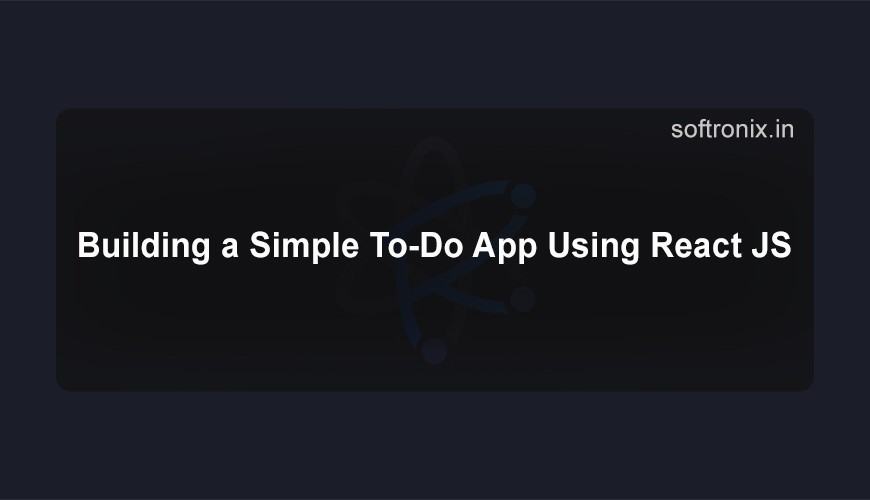
Building a Simple To-Do App Using React JS
React JS Training Institute in Nagpur is one of the preferred libraries for UI creation, and the best way to learn it is by building something useful. A To-Do App is an age-old basic starter project that teaches React concepts from the ground up through hands-on exercises.
In this post, we'll discuss the basic components required to set up a to-do application with React: no code, just the ideas behind it.
What is React JS?
React JS is a well-known open-source JavaScript library developed by Facebook to build user interfaces for Web-based applications. It allows developers to make interactive, dynamic, and efficient front-end apps by breaking the UI into reusable bits called components.
Key Features of React:
Component-Based Architecture: Your app comes together through small, standalone components that deal with their own content and logic.
Declarative: Designing UI is made simpler in React, as you can specify exactly how the interface design should be with respect to the current state, and it will change the view if the underlying data changes.
Virtual DOM: React creates a virtual representation of the real DOM to track changes and efficiently update the real DOM, hence maximising update speed and app responsiveness.
Reusable Code: You can keep reusing the components in your app so that it saves your time and makes it easier to maintain.
Strong Community and Ecosystem: React enjoys a vast community and a robust selection of tools, libraries, and documentation.
Why Use React?
React makes constructing complex user interfaces easier, permitting the building of fast, scalable apps and increasing the efficiency of developers in writing UI code and keeping it maintainable.
In brief, React JS Institute in Nagpur is a very good resource for developers to build next-generation web apps that are responsive and user-friendly.
What is a To-Do App?
A to-do app allows the user to perform the following:
Add tasks
Tick off completed tasks
Delete tasks
It's a simple way of organising daily activity, and therefore, it is a nice app idea to learn React along with.
Key Concepts You'll Use in React
1. Components
React applications are built up by reusable parts that are called components. We can then create:
A container for the main app, A form component for adding new tasks A service that displays each task. Each component implements its own functionality and can be used again everywhere in the app.
2. State Management
The state is a response technique used for tracking data that changes through time. In a two-two application, at present, the list of tasks is in the state. When a user adds or removes a task, the state updates, and the response automatically updates the UI to display the newly formed list.
3. Props
Props are properties. This is how components communicate with each other. For example, the main app passes to the list of tasks from the work component through props.
4. Event handling
React responds to user actions such as clicking a button or typing in a field. In a to-do app, you will handle: Submit a new task, Mark the task as complete, and remove a task.
5. Conditional rendering
In this one, based on the state, one portion of the UI can be shown or hidden. For example, tasks can have different styles (eg, text with a line through it).
The User Flow
Here's a breakdown of how the app functions:
Users enter a task in the input box.
They hit "Add," and the task shows up on the list.
Clicking "Full" marks a task as done.
The "Delete" button removes a task from the list.
Under the hood, each time someone adds, finishes, or deletes a task, the state updates and displays the new list.
What can you take away from this project?
Building a to-do app gives you hands-on practice to:
Set up a React project
Handle data and user inputs
Work with reusable and interactive parts
Think about UI states.
Once you're good with this basic version, you can make your app better by adding:
Local storage
The ability to edit tasks
A connection to a database backend.
Why learn at Softronix?
In today's world, driven by digital progress and constant tech shifts, your choice of learning hub can mould your job path. Softronix stands out as a trustworthy and future-ready training spot that blends practical know-how, expert advice, and job market relevance to boost learners' growth and self-assurance.
1. Job Market
Softronix offers courses that line up with what businesses need right now - from building websites and online marketing to checking software and working with data. Whether you're just starting or sharpening your skills, it aims to match what companies are looking for.
2. Learning by Doing
Theory isn't enough on its own. Softronix puts a lot of weight on hands-on learning through real-life projects, examples from the field, and tasks. This way of teaching helps students grasp ideas and put them to use in actual work settings.
3. Skilled Teachers
You'll learn from pros who bring their real-world job experience to the classroom. Their guidance, insights, and feedback make a big difference when you're tackling tricky topics or getting ready for job interviews.
4. Individual attention
Classes are often structured in small batches, which allows personal learning. Students can ask questions, get personal support, and progress at their own speed without getting lost in the crowd.
5. Career Support and Internship
Softronix does not just train you - it prepares you for the job market. Re-starting buildings, interviews, and even internship opportunities is often part of the journey. When you are ready to launch or move your career, you get a real benefit.
6. Reliable
With a solid track record and positive response from previous students, Softronix have created a reputation for quality training and frequent results. Many alumni go to reputed companies to secure jobs, thanks to the foundation built by them.
Conclusion
A two-do app may look simple, but it contains the most important concepts in the reaction. Whether you are just starting the basics or reviewing, it is a valuable project that creates a strong foundation for a more complex app in the future. Explain to strengthen and execute the basics. So why wait? Visit Softronix for more detailed information!

0 comments